Insomnia @ The NEC, Birmingham
How to survive BYOC at the Insomnia Gaming Festival
Important Times
BYOC Check-in Opening Times
| Thursday | 12:00-22:00* |
| Friday | 10:00-20:00 |
Outside of these times please check in from the BYOC helpdesk in hall 4
*Thursday check-in only with BYOC Plus, Premium or VIP tickets
BYOC Opening Times
| BYOC Hold Open | 16:00 Thursday |
| BYOC Open | 18:00 Thursday |
| BYOC Close | 16:00 Monday |
Tickets and loyalty
We recommend that all attending Insomnia with Bean Dynamic buy a BYOC Standard or BYOC Plus ticket – see the chart below.
Refund protection is not recommended – read the full insurance T&Cs and see if it would apply to you!
BYOC tickets are refundable until 45 days before the event.
BYOC
Weekend/Day Tickets
BYOC Loyalty
If you attend events as a BYOC customer, you can build up loyalty points that give you a discount on future tickets!
You can build a level for every event attended but missing an event will start to degrade your loyalty points after an initial 1 year freeze period.
If another person has bought your tickets, you may want them to assign your ticket to your own account in order to build your loyalty level.
Top Tips
Security
When you check in as a BYOC customer you get 3 coded security stickers: one for your PC, one for your monitor, and one for your lanyard. You can request more stickers from BYOC check in if require them. When leaving the event with any large device security will check that the unique code printed on your lanyard sticker matches that on the items with you. For extra security, some people choose to use a Kensington lock, lockable screws for PC cases, or take peripherals out of BYOC with them at night.
Rentals
If you are taking public transport to Insomnia and don’t want to worry about moving your PC or monitor, you can rent one for the weekend!
PC and monitor rentals are typically released sooner to the event than the main ticket release – once they have been released, they typically sell out in 3 to 6 weeks. There has not been a second release in recent years, so if you are relying on a rental, we recommend putting the money to buy rentals aside in advance.
Rentals are available to pick up from 18:00 Thurs when BYOC opens. The closing time of the rental desk is very much up to Belong. They have said 10pm/11pm in the past but sometimes can be later if they are still expecting more people. You can also pick up throughout Friday.
Rentals cost £115 to £135 (+booking fee) for PC kits and £40 (+booking fee) for monitor only rentals (as of i71).
Rentals do not include your surge-protected power strip or a mousemat, you will need to bring your own or make use of the Amazon lockers at the airport, Resorts World, or Premier Inn. Beware that these lockers can fill up fast in the lead up to the event.
Order to desk food
As a BYOC ticket holder, you can make use of the order to desk food and drink service, provided by the NEC!
The link to order will be provided by QR code on your desk when you arrive.
The service is open for orders from 8am till 1.30am on full event days (with reduced hours on Thurs and Mon).
You can order a range of foods from breakfasts, to noodles, to burgers to puddings, and more! There are also soft drinks and alcohol on offer.
Top tip: you can also buy 4, 12, and 24pks of alcohol which can be brought into the pub quiz or used at your leisure over the weekend. Bulk buying these drinks is a cheaper option than buying them from the bar (and avoids the queues), but you will have to put up with a more limited selection.
Wireless Peripherals
We advise against bringing wireless keyboards, mice and headsets to Insomnia, as interference is notoriously present throughout the BYOC hall!
Chairs
The chair you use at Insomnia BYOC is dependent on your ticket type:
Temperature
The temperature in the BYOC hall can vary as people enter and leave the hall over time. We recommend bringing a mixture of cosy and cool clothing – unless you’re like Daf, in which case, it’s Hawaiian shirts and shorts 24/7 baby!
Transporting your PC
travelling on public transport
There are several different ways of transporting your equipment on public transport:
- In a hard shell suitcase (padded by clothes)
- In its original box on a sack trolley
- In a Peli Case
If you are bringing a monitor, you may want to check out specialised monitor bags to help you manage what you are carrying.
There is also the option of bringing your own PC but renting a monitor from Insomnia.
Of course, if you use a laptop, then you can just take it in your bag!
travelling with a car
It’s a long way from the car park to the event, even from the short stay and VIP car parks. Bean Dynamic recommends that you use a trolley or suitcase to transport equipment from your vehicle to your desk. Some people transport their PCs on their gaming chairs, but we don’t recommend it!
If you wish to buy your own trolley then feel free to ask for advice in our Discord. Some trolleys are available to rent for a small fee from the BYOC helpdesk or check-in. However there is a limited number and you can only rent them for a set period (so you can’t wait in the BYOC hold with your PC in one).
Always remember to bungee strap your PC onto your trolley.
FAQ
What do I get with my BYOC Ticket?
1) A desk
2) A chair
3) A power supply (one socket) for your PC and at least 1 monitor
4) An ethernet connection
Key facts:
Desks are 3ft by 2ft (4ft by 2ft for Premium and VIP). Under 16s must always be supervised by an adult in the BYOC area. You MUST bring a surge-protected extension lead with you to protect your PC when in BYOC. You can rent a PC from Insomnia if you don’t feel like bringing your own.
Help me! I'm having trouble with the seat picker
The seat picker is only for BYOC customers to choose seats in the BYOC hall, if you are a weekend ticket holder it won’t work for you.
If you are a BYOC ticket holder and are trying to sign up make sure your booking reference is correct and you are signing up with the same email your tickets were emailed to (if you paid via PayPal try the email linked to that).
If you already have an account but do not see your tickets, check your tickets were sent to the same email as the one linked to your seat picker account. If they were, try downloading your tickets then check again.
If you are trying to register a new account, check that Insomnia has announced the release of the seat picker for the current event. If it has not, then the software will not recognise your booking reference and you will be unable to create a new account. Keep an eye on Insomnia social channels and #anouncements in Bean Dynamic for updates!
If you are still having issues please ask in the Insomnia Discord.
Will they release more seats on the seat picker?
The amount of open seats on the seat picker is linked to the number of tickets sold. There is no guarantee of more seats but normally there is at least 1 small extra release of seats, keep an eye on the Insomnia discord for any announcements.
When should I buy my rentals and will there be more once they have sold out?
PC and monitor rentals are run by Belong and not directly by Insomnia, once they have been released they typically sell out in 3 to 6 weeks. There has not been a second release in recent years, so if you are relying on a rental I recommend putting the money to buy rentals aside in advance. That way, you can buy them as soon as they go on sale and do not have to wait for a payday.
Can I bring my fridge, kettle, microwave, tumble-dryer or other appliance of choice and plug it in at lan?
Nope, sorry! Only PCs and monitors are to be plugged into your power supply at lan! We might let you off for using your phone charger though…
I've decided I want to upgrade my ticket, how do i do this?
If what you want is Thursday check-in, you can now pay £20 on the day at check-in if you have a standard ticket to be able to collect your wristbands.
If you wish to officially upgrade your ticket (such as upgrading to priority weekend to collect your goody bag), then you can contact Seetickets at https://www.seetickets.com/customerservice and request an upgrade. Bear in mind they may ask you to purchase a new priority ticket before they refund your standard one.
What is a BYOC guest pass and how do I get one?
BYOC guest passes allow BYOC customers to bring up to 2 friends with day or weekend tickets into the BYOC hall.
To get your band, bring your friend (and their ID) to the BYOC help desk in hall 4 and simply ask! You will have to sign a sheet to register them as a guest and they will be given a wristband that will let them enter and exit BYOC, as long as they have a valid event ticket for that day.
Guest passes are subject to availability: when they’re gone, they’re gone.
Will I be able to stream in BYOC?
Streaming is permitted in BYOC and the internet is good enough to sustain it. However, if you are streaming with your camera on then you should check that the people surrounding you are comfortable in case they do not want to be in shot.
Can I enter more than 1 tournament?
You may enter more than 1 tournament as long as they are not running at the same time. All tournament sign-ups are released at once and include a rough schedule. You can check the tournaments you are interested in against each other and see if they clash!
Do I need to print my ticket?
No, you are fine showing your ticket on a brightly lit phone. Save your ticket to an email folder or drive to prevent you losing them and you’re helping the environment by wasting less paper!



